
Microsoft will soon deprecate V1 or classic Exchange Online PowerShell connection. If you try to connect now you will get a warning like this:
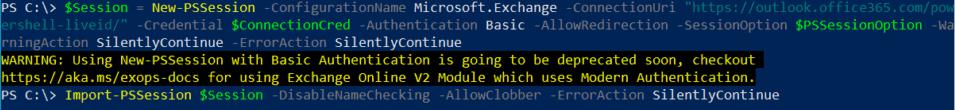
You have to do the following to setup your PowerShell with Exchange Online V2 Module:
[Net.ServicePointManager]::SecurityProtocol = [Net.SecurityProtocolType]::Tls12After that, run in order the following commands to get the modules installed
# Enable Remote Signed script Execution
Set-ExecutionPolicy RemoteSigned# Installing the Module
Install-Module -Name ExchangeOnlineManagement# Importing the Module
Import-Module ExchangeOnlineManagement; Get-Module ExchangeOnlineManagement# You can run the next command to update the module
Update-Module -Name ExchangeOnlineManagement# Reload the module after update
Import-Module ExchangeOnlineManagement; Get-Module ExchangeOnlineManagementRun the next command to connect to Exchange Online
Connect-ExchangeOnline -Credential $UserCredential -ShowProgress $trueOnce connected you will get a list of commands, see below image.
Run in order the following commands to get the modules installed
How useful was this post?
Click on a star to rate it!
Average rating 5 / 5. Vote count: 1
No votes so far! Be the first to rate this post.
We are sorry that this post was not very useful for you!
Let us improve this post!
Tell us how we can improve this post?